Depending on the security configuration you have in place it can happen that the HP ACU does not start at all or simply throws an error about Microsoft.XMLHTTP like this:
To fix this, do the following:
- Disable Internet Explorer Enhanced Security Configuration (IE ESC)
- Configured “Trusted sites” inside IE to include hpapp://ACU-XE/
- Ignore the crash of IE after doing so, for whatever reason this is normal
Start ACU again and it should work fine again.
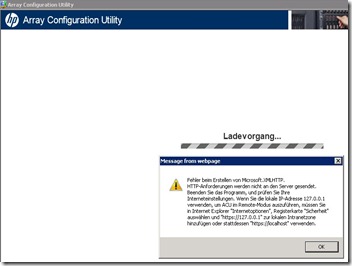

No comments:
Post a Comment