Last week we had a laptop that wasn’t able to connect to our WPA2 Enterprise secured WLAN. We have done our normal routine to fix this problem but nothing worked. When we opened the Application event log, the reason was obvious:
The errors all reported that a “DLL path name” has failed:
Eap method DLL path name Fehler bei der Überprüfung. Fehler: Type-ID=13, Autor-ID=0, Lieferant-ID=0, Lieferant-Typ=0
After some investigation we are able to understand what this error message means:
While connecting to the WPA2 secured WLAN, EapHost found some extensions inside the registry path HKLM\SYSTEM\CurrentControlSet\services\RasMan\PPP\EAP\ and tried to execute them. However, EapHost was unable to load the DLL mentioned there and therefore no connection to the WLAN could be made.
Here’s a screenshot of the problem – the path inside the registry values does not match what is actually installed:
At the end, it simply meant the update of Symantec Endpoint Protection (especially the module Network Threat Protection) went terrible bad, leaving references to the old version inside the registry and this prevented EapHost from working which in turn prevented the laptop from connecting to the WLAN.
We removed Symantec Endpoint Protection with Add/Remove programs, made sure the registry entries were gone and reinstalled it. After that, everything worked fine again.
It seems we are not the first to find this type of bug: Symantec Endpoint Protection: Users are unable to connect to a wireless connection when using Wi-Fi Protected Access (WPA)
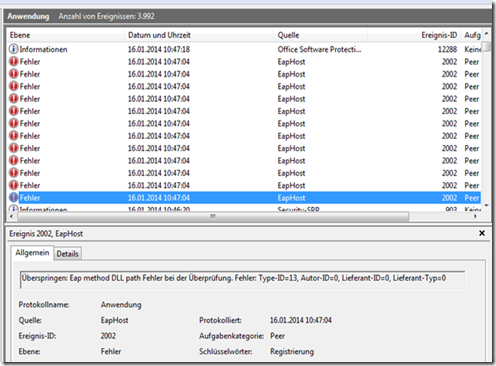

No comments:
Post a Comment