As HP is now replacing ProLiant Support Pack (PSP) with Service Pack for ProLiant (SPP), we thought this might be a good time to update all our server to this final release.
As always, we copied the PSP files to our repository of our central Version Control Repository Manager (VCRM) and started the installation using the local VCA. We have done this more than once for other PSPs.
However, this time it failed completely.
During installation, VCA suddenly reported it can not reach the VCRM and stopped installation (at least the logs suggest this).
It also then displayed that some items are missing (Overall software status was yellow) but did only displayed about 40% of the software inside the PSP. The display of VCA looked like this:
Retrying the installation of the PSP did not worked, no new software was installed nor did the status displayed reflected the files that are inside the PSP.
To cut a long story short: At the end, we started the PSP directly on the machine and installed it manually.
Once rebooted, VCA was back to normal and displayed all software from the PSP correctly and accepted new installation commands.
We did the same test on a second server, and the installation using VCA failed there also, the manually installation fixed it again.
Therefore, we ended up with installing the PSP 9.10 on all servers manually.
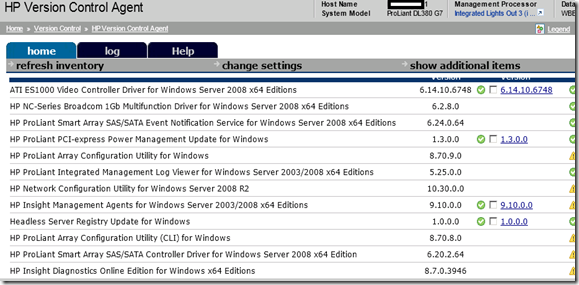
No comments:
Post a Comment