I just had a funny problem with a HP Notebook, running Windows 7. I usually don’t shut it down but use either Hybrid Sleep (Hibernate + Sleep) or use hibernation directly.
So as ever, I waked the laptop up, waited until it is ready and unplugged it from the AC power. Suddenly one CPU was completely busy. I had no programs open so I was wondering what was going on here. As soon as I plugged it in, the CPU load disappeared. Unplugged it, and one CPU was busy again.
Trying to figure out what was going on here, I started Resource Monitor and I observed this:
“System Interrupts“ was eating all the CPU time. When I plugged the laptop back again, all was fine and system interrupts was about 1%. Unplugged, 50% again.
I had no idea what could be the cause of this but and idea: I know that sometimes network cards do not like to be sent to sleep and via versa all the time. A friend of mine has a DELL notebook where the network breaks down after the system has a uptime of about two days (he sent the laptop to sleep as I do, so the system is basically always on).
So I started the "Network and Sharing Center, clicked on Change Adapter Settings and disabled the network connection. And the CPU dropped to 1-2%. Enabled it but this time the CPU did not reacted and didn’t go up again.
I plugged the laptop in again, unplugged it but no problems this time. I really seems that sometimes when the laptop is running from battery power the drivers goes nuts and crashes causing the CPU load. By disabling and enabling it again, the drivers starts fresh and everything is fine again. I also checked the driver but neither Intel nor Microsoft had a newer one.
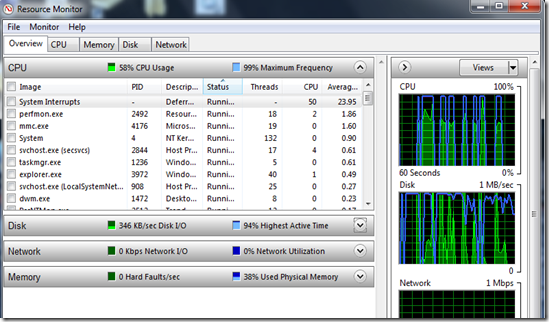
No comments:
Post a Comment